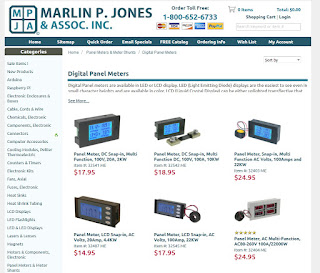Ever since one of my electronic parts suppliers (MPJA) got in a line of cool blue digital meters, I have been applying them everywhere. See my recent blog posts describing the gauge I added to my solar charged electric lawnmower, and temperature gauges that I added to my solar hot water heating system.
 |
| Breaker panel, new meter (circled) and Envoy |
 |
| Envoy Enlighten live web portal |
Now it is easy for me to tell people as I show them my system that it is currently generating 4497 Watts, and if a cloud goes by one can see the numbers changing dynamically. The number at bottom right shows kWh since the meter was last reset (= 1.6MWh). My system generally produces between 4 and 5 MWh per year. As a geek, I have to admit that I am a sucker for a sexy blue techno glow display!