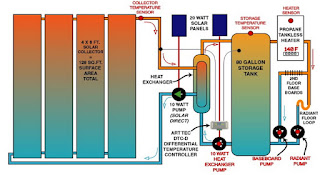|
| humidifier with data logger |
When I got the humidifier, I took a basic set of energy readings and found that it uses 16 to 24 Watts depending on the setting. I generally use the middle setting that uses about 22 Watts. As such, this is an extremely efficient humidifier. Since I only use it for 8 hours each night in my bedroom I assumed the cost would be quite low. A quick calculation showed that it would use 5.2kW/month if used every night (which I don't). I pay about 16 cents/kW here in Maine - so my monthly cost would be about 84 cents. Not bad! And here in New England our utility power is sourced partially from renewables (it's around 40-50% currently) so the carbon footprint is modest.
 |
| Data logger showing Watts of humidifier |
At first glance it seemed like it was jumping from 20 to 22 Watts all night. But let's zoom in on that data:
Aha! Now we see that it is cycling on and off with a duty cycle of roughly 45-50% and dropping down to a baseline of about 5W to power the electronics. (That's actually about 2W - my logger calibration is a bit off). So the actual cost is around half what I had calculated. Neat!
Lets look at the cost calculations. To get the monthly cost I started with the actual Watts and multiplied it by hours/day to get daily Watts used:
W per Day = W X Hours per day (22 X 8 = 176)
Then multiplied that by 30 to get Watts per month
W per month = W per Day X 30 (176 X 30 = 5280)
This can be expressed as 5.28 kWh (we pay the utility company by the kWh)
Here in Maine I pay 16 cents/kWh, so I just multiply
$/month = kWh X $/kWh (5.28 X .16 = 84.48 cents/month)
But thanks to my data logger, I see that in reality I'm using about half that or less than 43 cents if I use it every night. So even in the winter when I use utility power, the carbon footprint of this humidifier is relatively token especially when compared with all the other types (evaporative and steam) that use MUCH more power.
__________________________________________________________
 |
| Data logging refrigerator power |
As you may know, your fridge does not run all the time. Typically the compressor will be on about 25-30% of the time, and that is illustrated by my log above. The on time is about 10 minutes, an it's off about 33 minutes. Those big spikes represent the starting energy of the compressor - they only last about a second and the utility meter can't respond that quickly, so it does not factor in to my energy costs.
So here's the math on the cost to operate my fridge
300 Watts X 24 = 7200W/day (if always on)
7200W X .25 = 1800W/Day = 1.8kWh (actually on 25% of the time)
1.8kWh X 30 = 54kWh/month (30 days)
54kWh X 16 cents/kWh = $8.64 per month (your cost per kWh will be different).
So if you use a KillAwatt meter or any other energy monitor to try and calculate your energy cost for a given appliance, you should always leave it running for at least 24 hours to get the average power usage. Just looking at a power meter in the moment can give you a false impression of actual power consumption.
At the low end of the power spectrum is this heated cat bed that I got recently for my 16+ year old cat Maxx. She loves it and stays in it all the time. It is rated at 4 Watts and the surface temperature is just a few degrees above ambient. I measured 73F with my thermal camera while she was not in it:
When I connected it to an energy monitor, I saw actual readings of 3.5 to 3.7W. Here's the heating pad inside:
Since this in on 24/7, it uses about 2.66 kWh/month at a cost to me of about 42 cents. It's a small price to pay to keep Maxx happy in her old age. And she really likes it a lot!