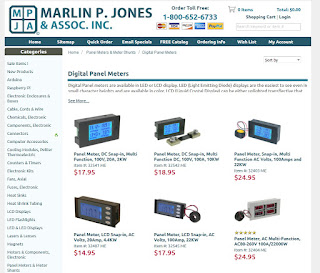I have a large crabapple tree in my yard that can yield up to 70 pounds of ripe crab apples. I try to use as much of the fruit as I can to make crabapple butter and jelly. It is tasty stuff, and I often sell jars of it to my airbnb guests.
I begin by laying out a large tarp under the tree and then shake the branches vigorously using a long extendable pole with a hook on the end:
Then comes the process of sorting the good fruit from damaged or bug infested apples, here is my friend Alison helping me with that step:
This results in a bucket filled with good clean, ripe crabapples weighing up to 20 pounds:
In the kitchen I weigh out around 10 pounds of crabapples and cut the ends off each one and boil them in a large pot until they are mushy. If I am making crabapple butter, the mush is strained through a press to eliminate seeds and skins etc. Or, if I am making jelly, I dump it into a cheesecloth lined strainer to drain the juices out overnight:
The resulting juice or clarified mash is then boiled in a pot with an equal amount of sugar and additional spices like cinnamon, thyme, allspice etc. I use raw sugar rather than refined white sugar:
Since crabapples have a fair amount of pectin in them, there is no need to add it in order to get the jelly or jam to set up.
The final step is canning in which the hot juice is poured into sterilized glass jars and set aside to cool:
10 pounds of crab apples will yield a dozen or so jars of butter, or eight or nine jars of jelly:
The whole process can take over six hours from shaking the tree to finished jam, but it's worth it! I am often complimented on how tasty my jams and jellies are.
I try to make best use of all the natural resources available on my property. My raised vegetable beds have yielded a good crop of sugar snap peas, cherry tomatoes, basil, rhubarb, and some other herbs and spices. I also use responsible forestry management techniques to harvest trees from the woods behind my house for firewood to heat my workshop. (here is my blog post about that).